Build for business. Ready for the world.
Travel Smart, Spend Globally, Skip the Fees
The WSFx Global Pay Card is the ideal prepaid solution for business travelers who need secure, smart, and seamless international payments. USD-denominated with zero cross-currency conversion charges, it ensures cost-effective spending across borders. Accepted globally at ATM's, POS terminals, and online platforms, it offers full app-based control, chip-enabled security, and 24x7 support. Simplify your business trips with WSFx — where convenience meets control, and every journey becomes more productive.
see more...
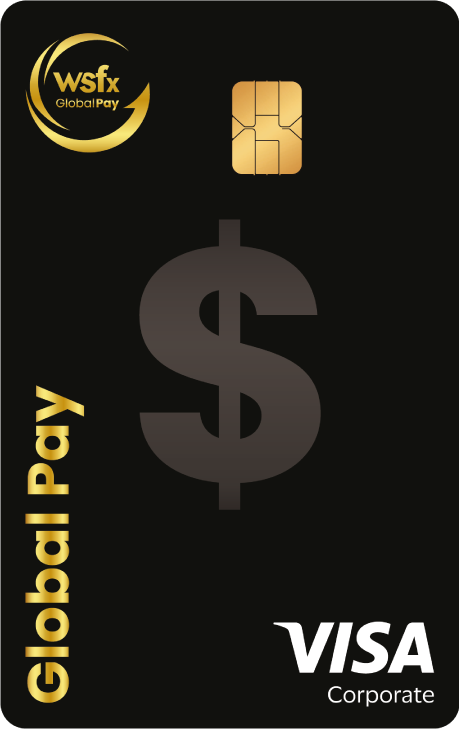

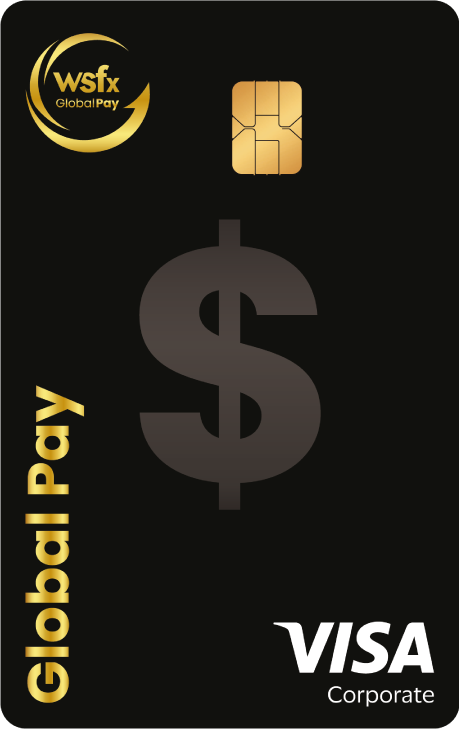
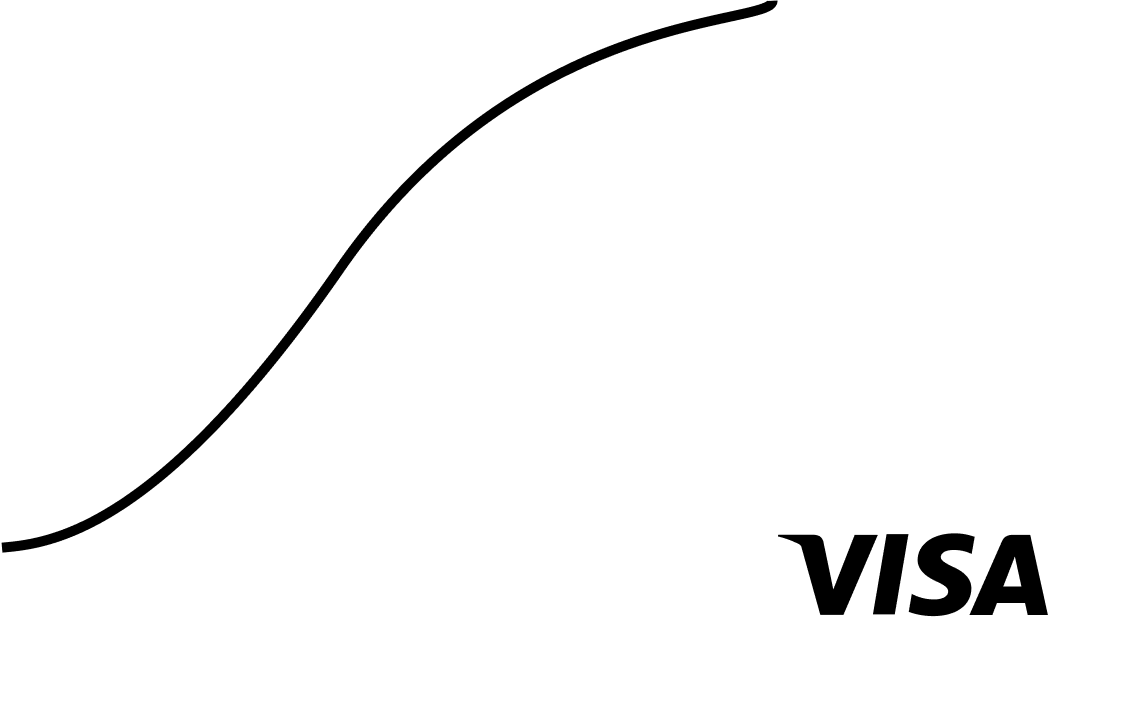
Trip Info
Enter the trip details like departure date, arrival date, purpose of travel etc.
Traveler
Enter the traveller details.
Payment
Proceed with payment and get your Forex Card / Currency delivered at your doorstep.
KYC
Sign your A2 Form and upload mandatory KYC documents.
The WSFx Global Pay Card is a USD denominated prepaid forex card that can be used globally at over 100 million VISA merchant outlets and e-commerce websites. It comes with Zero Currency Conversion Mark-up for easy foreign currency transactions.
• Single currency (USD) for global use • Zero cross-currency Mark-up • App-enabled card management • Not linked to your bank account • Tap-and-pay feature with enhanced security • Accepted at VISA merchant outlets worldwide • 24/7 customer support • Instant transaction alerts via SMS and email • Chip and PIN-based security • 3D Secure authentication for online payments
You can purchase the card through the WSFx Global Pay App/Portal or at WSFx branches. Once the funds are received, the card will be activated within 24 business hours. Click here to locate a WSFx Branch.
The card is valid for five years, with the expiration date printed on the card.
No strict minimum amount is required, but you should load enough USD to cover your travel needs.
You can load up to USD 250,000 annually under the Liberalized Remittance Scheme (LRS), with a per-transaction limit of USD 25,000.
• Signed application form • Self-attested valid passport copy • Copy of confirmed air ticket • Valid visa copy • Self-attested PAN copy • Additional address proof, if required • Proof of travel purpose (business, study, etc.)
The card supports USD, providing global acceptance with zero cross-conversion fees.
You will receive an activation email and SMS. You can check your balance and transactions via the WSFx Global Pay App/Portal.
You can set/reset ATM PIN via WSFx Global Pay App/Portal after linking your card.
Yes, the card can be used for multiple trips during its five-year validity.
No, the card can be used in multiple countries without cross-currency conversion charges. Please note Visa exchange rates will apply at the time of transaction.
Yes, you cannot use the card in India, Nepal, Bhutan, or in countries on the FATF blacklist or certain grey-listed countries. Additionally, the card cannot be used in countries under economic sanctions such as Iran, North Korea, Myanmar, Sudan, and Syria.
Any overseas ATM displaying the VISA logo will accept the card.
• Issuance Fee: Nil • Reload Fee: Nil • Cash Withdrawal Fees**: $2 per transaction • Cross Currency (Markup Fee): Nil • Cash Advance / Disbursement Fee: 2% of the transaction amount • Balance Enquiry Fee at ATM: $0.50 per transaction • Card replacement Fee: International Locations - INR 2500; Indian Locations - Nil * Govt Taxes as applicable will be charged additionally ** Additional fees for ATM transactions may be levied by the bank owning the overseas ATM used for transaction.
For an updated schedule of fees Click here. • Maximum Daily Purchase Limit (POS/E-commerce/Cash Advance/Cash @ POS): USD 10,000 • Maximum Daily ATM Withdrawal Limit*: USD 1,500 • Maximum Per Transaction Loading Limit: USD 25,000 • Maximum Per Transaction Contactless Payment Limit: USD 65 * Daily limits set on your WSFx Global Pay Card is the higher limit, however foreign ATMs may have their own per transaction limit depending upon their service providing bank or regulatory authorities. You are requested to check the same in the ATM premise before usage. In such cases, the lower limits will apply. Please visit www.wsfx.in for update limits.
Yes, you can reload your card via the WSFx App/Portal or at any WSFx branch.
Insert the card into POS terminals or tap for contactless payments. For ATMs, select Checking/Current or Credit as the account type.
Yes, you can make contactless payments up to USD 65. For larger transactions, you will need to enter your PIN.
You can reset your PIN via the WSFx App/Portal or by contacting customer support.
Ensure International/E-commerce Transactions is enabled in the app. Use your card details, PIN, and OTP to secure online transactions.
Immediately block your card through the WSFx App/Portal and contact customer support. Report unauthorized transactions to the police.
Yes, transfers are possible via POS at foreign bank branches. This is known as Cash Advance facility which is chargeable. Please check the schedule of fees and charges to understand more.
You can set daily limits for ATM, POS, or online transactions through the WSFx Global Pay App/Portal.
Log in to the WSFx Global Pay App/Portal, go to “Manage Card,” and toggle the switch to enable or disable ATM, POS, online, or international transactions.
Check the Statement section in the WSFx Global Pay Portal/App for transaction history. You will also receive an SMS or email notification.
DCC is when foreign ATMs or merchants charge in Home Currency, leading to high conversion fees. WSFx generally blocks DCC transactions.
Pre-authorization occurs when hotels or car rentals block funds on your card. Avoid using your card for this or ensure the block is cancelled when settling the bill.
Yes, if you notice an unauthorized transaction, you should immediately block your card through the WSFx Global Pay App/Portal and contact WSFx customer support. You can raise a dispute for investigation, and WSFx will review and respond within 90 days.
Visit a WSFx branch or place card encashment request through the WSFx Global Pay App/Portal. Refunds typically take 2-3 working days.
Coverage for lost or stolen cards is up to INR 5,00,000.
Yes, but balances over USD 2,000 must be surrendered within 180 days as per regulations. Click here to know more.
Refunds are processed within 2-3 working days, with delays possible due to discrepancies.
Visit a WSFx branch for a refund or request a replacement card to continue using the balance. You can also contact corporate authorised person to raise a refund or replacement request.
WSFx refunds money lost to fraud unless negligence or involvement in the scam is proven. Refunds are processed as per the insurance policy.
If there's an ATM error (e.g., if the ATM dispenses the wrong amount or fails to dispense cash), please check if the amount has been debited from your card. If it has, contact WSFx customer support immediately with the ATM location and transaction details to initiate a dispute.
WSFx responds within 24 hours, with a resolution or refund within 90 days.
Yes, you can view up to 6 months of transaction history via the WSFx App/Portal. For older records, contact customer support.
Visit a WSFx branch or contact customer support. Any remaining balance will be refunded within 2-3 business days.