Multi currency. Made for the globally savvy.
The WSFx Smart Currency Card (WSCC) helps you travel smart on your trip abroad. It is accepted globally at over 100 million + VISA merchant outlets. This prepaid multicurrency forex card is app-enabled and comes with 14 key international currencies, namely USD, EUR, AED, AUD, GBP, CAD, SAR, SGD, JPY, THB, CHF, ZAR, NZD, and HKD. The card also comes along with an INR wallet, which can be utilized to transfer your leftover currency at the end of your trip, thus enabling you to spend effortlessly on domestic purchases.
see more...
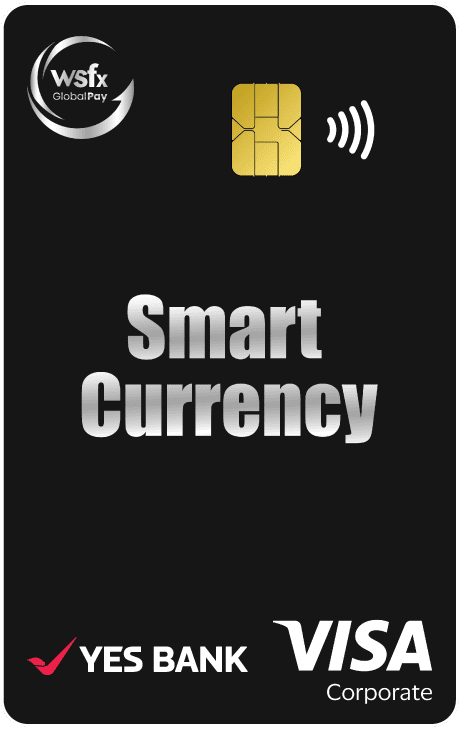
The WSFx Smart Currency Card (WSCC) helps you eliminate the need for multiple forex cards. With this single multi-purpose forex card, one can load up to 14 currencies onto a single card. Currencies available are United States Dollar (USD), Pound Sterling (GBP), Euro (EUR), Canadian Dollar (CAD), Australian Dollar (AUD), Singapore Dollar (SGD), Arab Emirates Dirham (AED), Japanese Yen (JPY), Saudi Riyal (SAR), Thai Baht (THB), New Zealand Dollar (NZD), South African rand (ZAR), Hong Kong dollar (HKD) and Swiss Franc (CHF).
The WSFx Smart Currency Card is powered by Visa’s PayWave technology. So you can just ‘Tap and Pay’ on the go. Please note, for safety sake, a cap of 40$ or equivalent is pre-set.
Transfer your unspent foreign currency from your foreign currency wallet to your INR wallet and use it for domestic purposes via POS, e-comm or at an ATM at any VISA merchant establishment in India.
Transfer currencies from one wallet to another with ease. You can also transfer your leftover foreign currency to your INR wallet. However, you will not be able to transfer funds from your INR wallet to your Foreign Currency wallet. Please note, fees will be applicable.
| Issuance Fee | Reload Fee | Cross Currency Fee (Mark-up Fee) | Cash Advance / Cash Disbursement Fee | Wallet to Wallet Transfer Fee* | Inactivity Fee | Lost Card Replacement Fee |
|---|---|---|---|---|---|---|
| INR 150/- | INR 100/- | 3% of Transaction Amount | 2% of Transaction Amount | 2% of Transaction Amount | NIL | International Location: INR 2500.00 ** ; Indian Locations: NIL |
| Currency | USD | GBP | EUR | CAD | AUD | SGD | AED | JPY |
|---|---|---|---|---|---|---|---|---|
| Balance Enquiry Fee at ATM | 0.50 | 0.50 | 0.50 | 0.75 | 0.75 | 0.75 | 2.00 | 60.00 |
| ATM Cash Withdrawal Fee | 2.00 | 1.50 | 1.75 | 2.50 | 2.50 | 2.75 | 7.25 | 225.00 |
| ATM Cash Withdrawal Limit Per Day | 1,500 | 1,000 | 1,000 | 1,500 | 2,000 | 1,500 | 5,000 | 150,000 |
| POS / Ecom / Cash Advance / Cash @ POS limit Per day | 7,500 | 5,500 | 6,500 | 9,500 | 10,000 | 10,000 | 25,000 | 850,000 |
| Currency | SAR | THB | NZD | ZAR | HKD | CHF | INR |
|---|---|---|---|---|---|---|---|
| Balance Enquiry Fee at ATM | 1.75 | 16.00 | 0.75 | 7.00 | 4.00 | 0.50 | 8.00 |
| ATM Cash Withdrawal Fee | 7.50 | 65.00 | 2.75 | 28.00 | 15.00 | 2.00 | 20.00 |
| ATM Cash Withdrawal Limit Per Day | 5,000 | 45,000 | 1,500 | 12,500 | 7,500 | 1,000 | 10,000 |
| POS / Ecom / Cash Advance / Cash @ POS limit Per day | 25,000 | 250,000 | 10,500 | 1,00,000 | 55,000 | 7,500 | 20,000 |